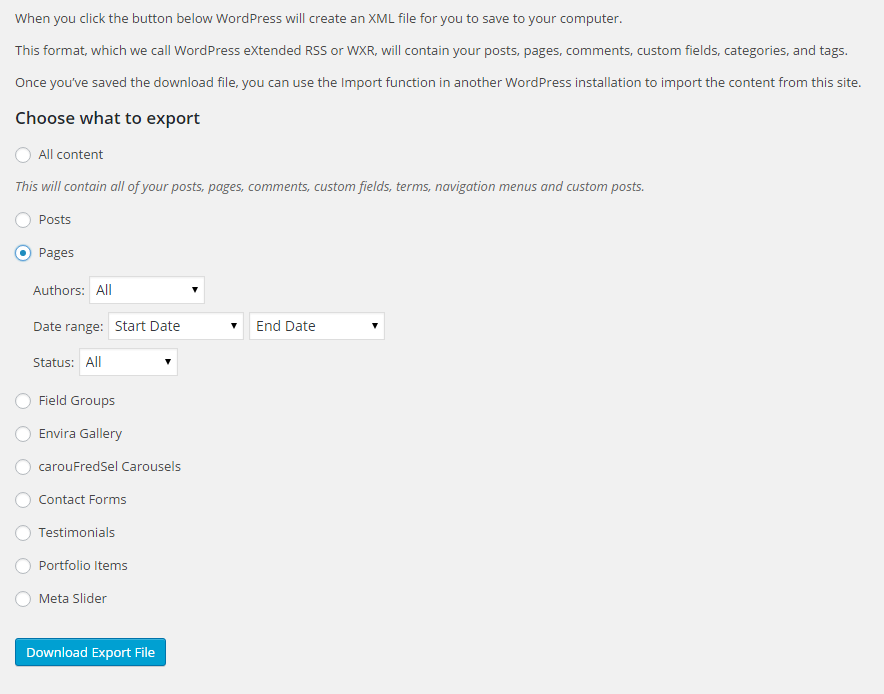WordPress has a feature that allows you to export and import content and files from one WordPress site to another.
WordPress has a feature that allows you to export and import content and files from one WordPress site to another.
To export your website’s content, go to the ‘Dashboard’ section of your old WordPress site, click the ‘Tools’ button, and from there you will see ‘Export’. This export feature allows you to choose exactly what you would like to export from your current site. For instance, if you would only like to export website pages, you would click on the ‘Pages’ button and it would give you the option to choose the author, date range, and the status of the pages. Similar options are given for posts and other content. After you have made your selection click ‘Download Export File’.
Once you have downloaded the export file, go to the ‘Dashboard’ section of your new WordPress website and click the ‘Tools’ button, and then click ‘Import’. If you do not have the WordPress Importer plugin installed, simply search “WordPress Importer” and install it. After the plugin has been installed and activated you may begin importing your files.