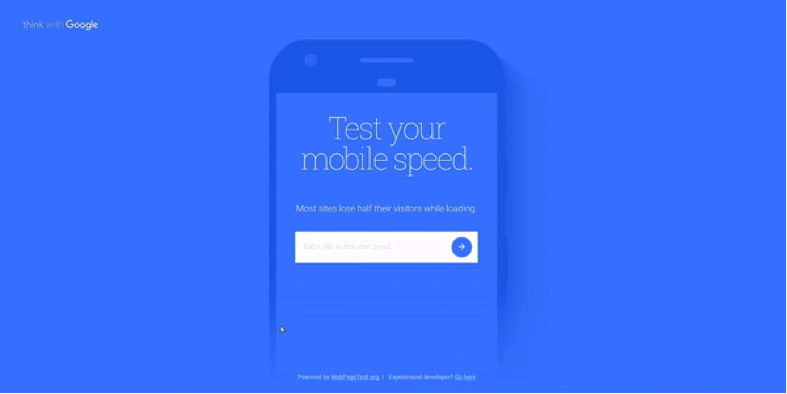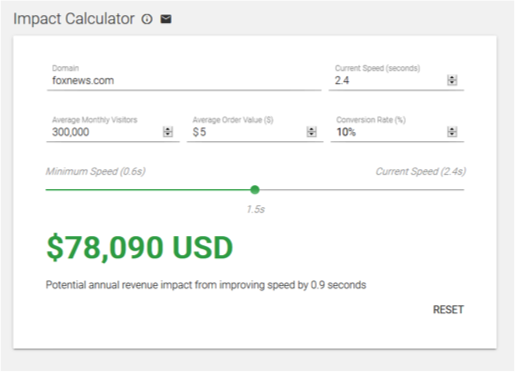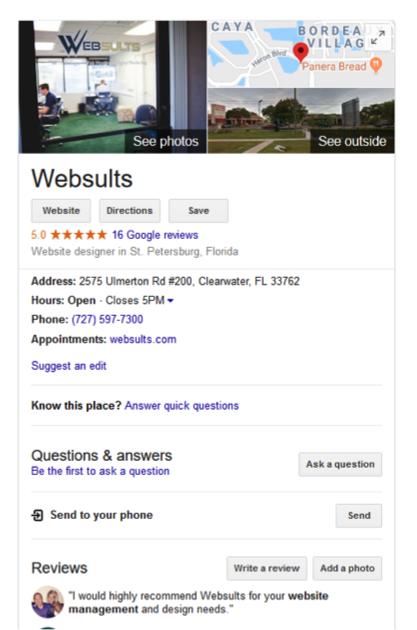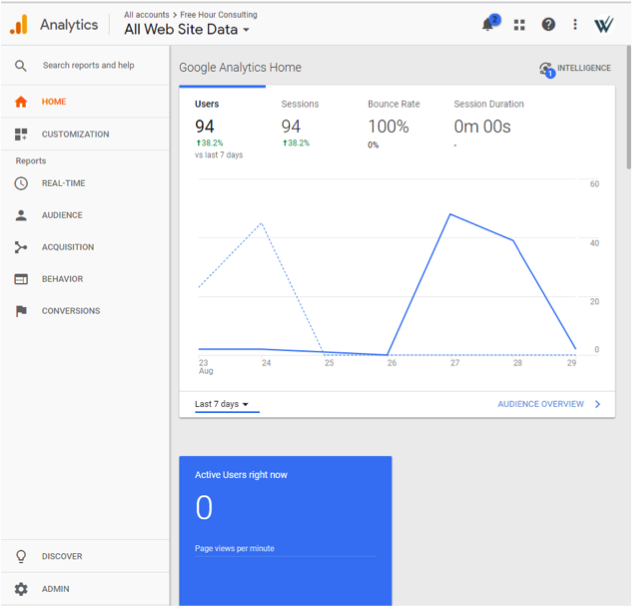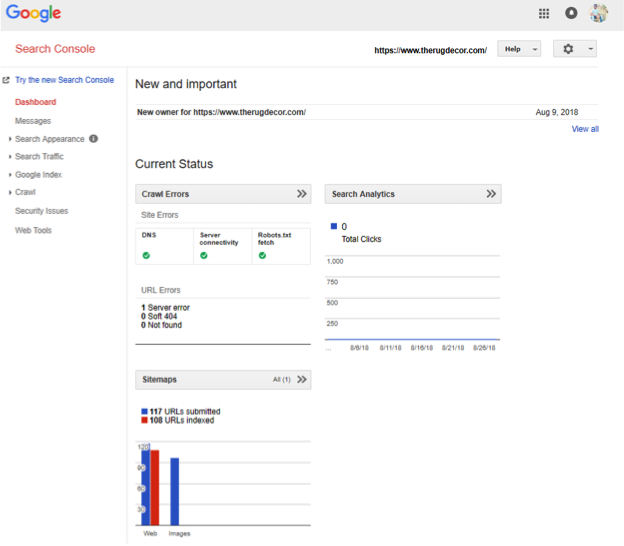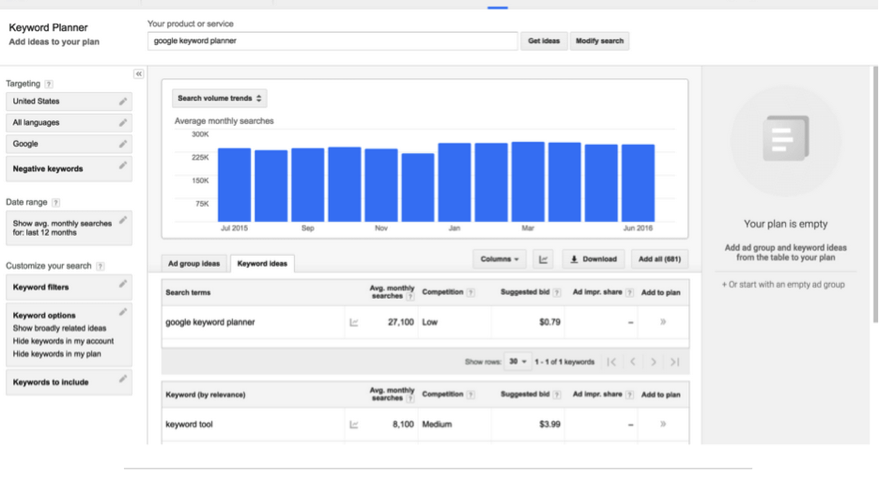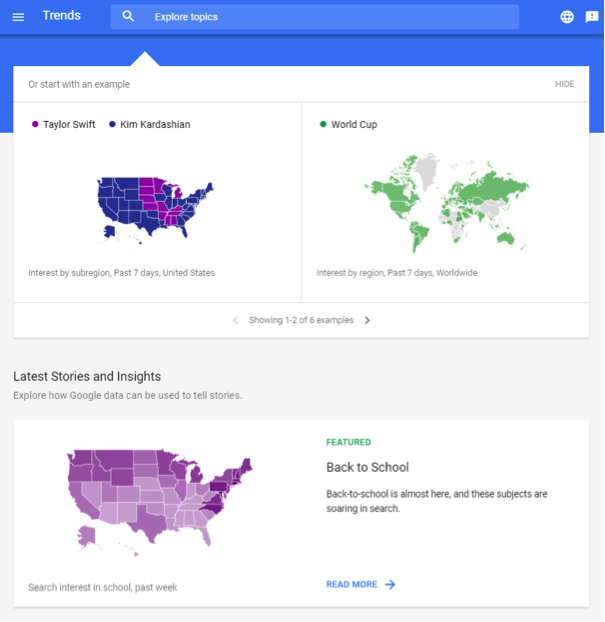Google PageSpeed Insights
“Google PageSpeed Insights” is a popular tool among digital marketing consultants. The tool comes in handy while evaluating the performance of a website. It helps in identifying performance best practices on any given website. It provides suggestions to optimize the website and overall ideas to reduce the load time for a website in order to make it load faster. It offers optimization ideas for both mobile and desktop devices.
Google Test My Site
“Test My Site” is another awesome free tool by Google. It measures a website’s speed and usability on mobile devices. After running the test, it provides a list of specific fixes that can help a website to perform better. A detailed report can be sent by an email at no charge. As per Google, “By cutting average page load time by 850 milliseconds, COOK found they were able to increase conversions by 7%, decrease bounce rates by 7%, and increase pages per session by 10%.”
Speed Scorecard
Another amazing and free tool by Google that can help websites save a ton of money and increase revenue is Google’s “Speed Scorecard”. This platform lets you compare your mobile site’s speed to those of your competitors. The best part of this tool is the “Impact Calculator”. The “Impact Calculator” asks for inputs, such as, monthly visitors, order value and conversion rate, and then calculates how much more revenue you can generate by just fixing your website’s speed
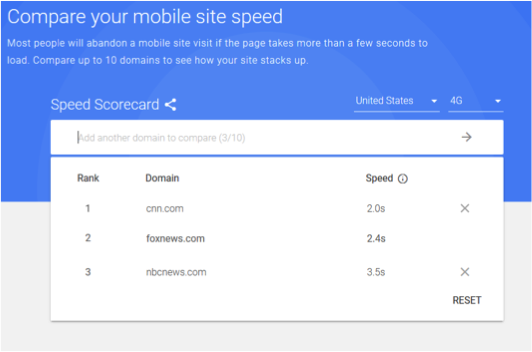
Google My Business
“Google My Business” is a free service provided by Google that helps businesses to have a presence in local search results. It also makes it easy to locate a business on Google Maps.
“Google My Business” plays important role in local SEO.
Google Analytics
“Google Analytics” is one of the most powerful and popular tools that Google Offers. Even though this tool is free, it competes with premium analytics tools such as “Adobe Analytics”. The tool provides a deeper understanding of visitors, such as, demographic (Gender, Age) and Location (City, State, and Country). It also provides real-time data. Google Analytics can be configured with AdWords to provide customer acquisition information. There can be a whole other blog to talk about this tool.
Google Search Console (Webmaster Tool)
“Google Search Console” helps in monitoring and maintaining your website’s presence in Google Search Results. It’s not required to sign up for “Google Search Console” in order to have your website be visible on Google Search results, but it’s highly recommended to use it. “Google Search Console” not only shows what pages and images are indexed on Google, but also helps with the schema of the website, finds out any crawl issues, and modifies the search’s appearance.
Google Keyword Planner
“Google Keyword Planner” is part of Google Ads. It helps the advertisers to research and analyze lists of keywords for use in pay-per-click campaigns. “Keyword Planner” can help a lot with SEO by showing keywords with high search volume and competition.
Using the “Google Keyword Planner” can help with:
-
Keyword ideas based on a phrase, landing page or product category
-
Average monthly search volume for a specific period
-
Search volume trends for a single keyword or group of keywords over time
Google Trends
“Google Trends” shows the popularity of top search queries in Google searches across various locations and languages. The website uses rich images (view above) to show what queries are trending in a specific region. This can help with identifying target keywords and optimizing a website to rank better for those keywords.
There are several more tools by Google, but we handpicked a few to discuss. At Websults, we specialize in all the tools and tests mentioned above. We can help you to rank higher on search engine results by optimizing your website to use relevant keywords and reduce web page load time. Check your website’s performance now by using our Free SEO report card. We have helped several clients across the nation to improve their online presence.