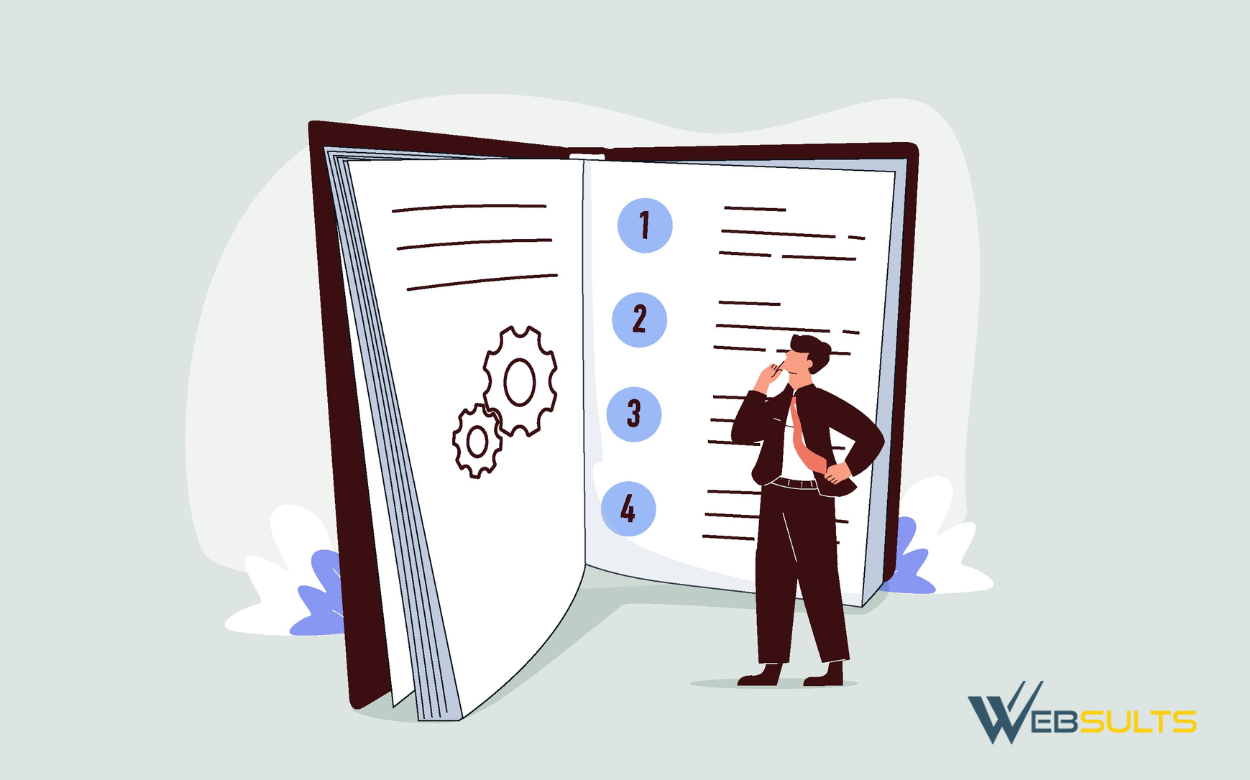Running a business in Tampa Bay or anywhere in Florida probably implies your website is one of your most valuable tools. Whether you manage a restaurant in Clearwater, a law firm in Tampa, or a medical practice in St. Petersburg, your WordPress website likely relies on plugins to power key features – from contact forms and booking calendars to SEO optimization and e-commerce.
But here’s the catch: plugins need to be updated regularly. Ignoring updates can leave your site vulnerable to hackers, slow down performance, or even cause your website to break. If you’re new to WordPress, then this beginner’s guide will walk you through what plugin updates are, why they matter, and how Tampa Bay businesses can handle them safely.
What Are WordPress Plugins?
Plugins are like apps for your WordPress website. They add functionality without needing custom code. For example:
- A Clearwater hotel might use a booking plugin to manage reservations.
- A Tampa restaurant could use a menu or online ordering plugin.
- A St. Pete attorney may rely on a contact form plugin to collect client inquiries.
Most Florida business WordPress websites use at least a handful of plugins. The challenge? Keeping them up to date so everything works smoothly.
Why Plugin Updates Are Important
Updating your WordPress plugins isn’t just a technical chore – it’s essential to your business. Here’s why:
- Security: Outdated plugins are one of the top ways hackers gain access to websites. Florida businesses are frequent targets, particularly those that handle customer data.
- Performance: Updates improve speed and efficiency. A fast site matters for both tourists searching for Clearwater attractions and locals booking Tampa services.
- Compatibility: WordPress core and themes are updated regularly. Plugin updates keep everything working together.
- New Features: Updates often include new functionality that helps your business stay competitive in the digital marketplace.
How to Safely Update Plugins
If you’re ready to tackle updates yourself, follow these best practices:
- Back up your site first: Always save a copy of your website on your computer or remote storage service, such as Google Drive or Dropbox, in case something goes wrong.
- Use a staging site when possible: Test updates in a safe environment before applying them live.
- Update one plugin at a time: Makes it easier to pinpoint issues if your site breaks.
- Check your site after each update to ensure that forms, menus, and other features continue to work correctly.
For Florida businesses – especially during busy seasons when customer traffic is high – safe updating prevents costly downtime.
Common Mistakes to Avoid
Many Tampa Bay business owners accidentally put their websites at risk by:
- Ignoring plugin updates for months.
- Installing too many plugins can slow down the site.
- Using outdated or unsupported plugins.
- Updating everything at once without testing or saving backups.
Avoid these mistakes to keep your site healthy and reliable.
The Risks of DIY Plugin Updates
While WordPress makes updates simple, they’re not always risk-free. Plugins can conflict with one another or with WordPress itself, causing errors or even full site crashes.
For non-technical business owners in Clearwater, Tampa, or St. Pete, trying to fix these issues can be stressful and time-consuming. In Florida’s competitive markets, even a few hours of website downtime can prompt potential customers to switch to a competitor.
Why a Professional Maintenance Plan Helps
The easiest way to keep your plugins updated without stress is to partner with a professional website services provider. At Websults, our WordPress maintenance plans include:
- Safe, tested plugin updates.
- Automated backups and quick recovery if something goes wrong.
- Security monitoring to block hackers.
- Performance optimization to keep your site running fast.
- Local support from a team that understands Tampa Bay businesses.
With professionals handling updates, you can focus on running your business while we keep your site secure and keep it up to date.
Conclusion
WordPress plugin updates are crucial for maintaining your website’s security, speed, and competitiveness. While beginners can learn the basics, Florida business owners often save time and stress by relying on a professional team.
At Websults, we’ve been helping Clearwater and Tampa Bay businesses maintain WordPress websites for over 15 years. Contact us today to discover more about our WordPress maintenance plans and how we can help keep your site running at optimal performance.