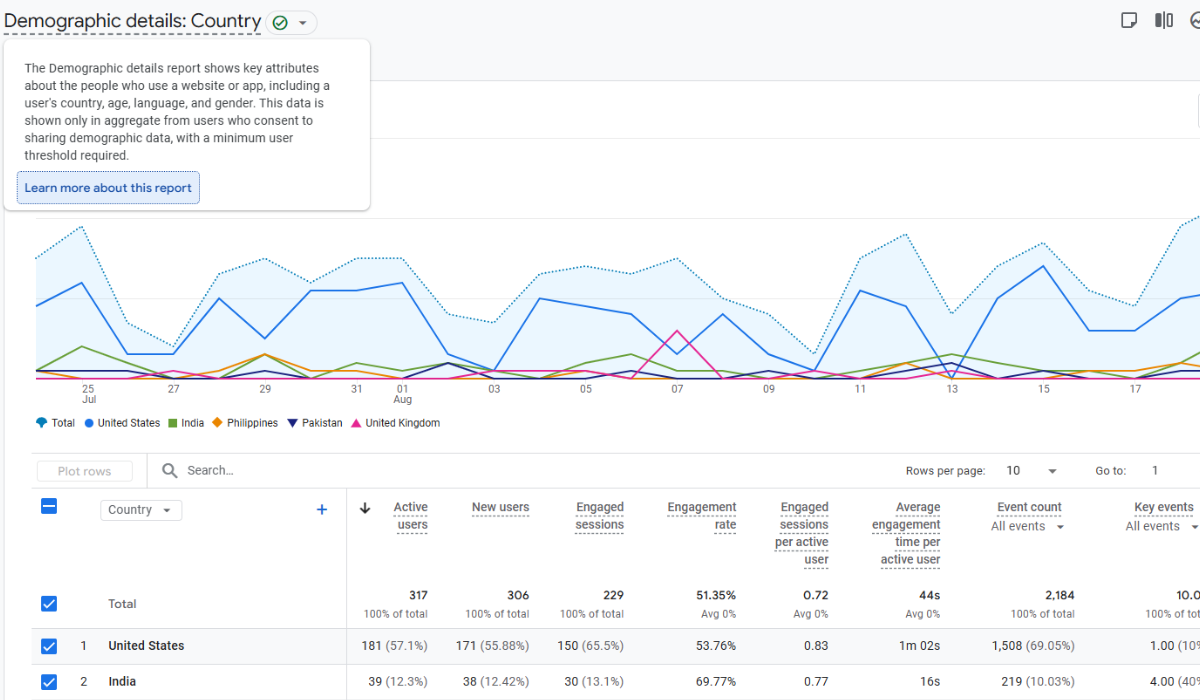Google Analytics is a critical tool for website owners and marketers who are looking to make intelligent marketing decisions. When using Google Analytics for the first time, it’s essential to understand how to confidently interpret reports, enabling you to make informed decisions and adjustments to your website that support your business goals. Keep reading as we share some of our top tips about how to read your Google Analytics reports to help you make the most of this extremely worthwhile tool.
Setting the Foundation: Key Terms You Must Know
When reading a Google Analytics report for the first time, there are key terms that you’ll see that are important to understand. Your users are the individuals who interact with your website, while sessions refer to the period of user activity on either your app or website. Page views differ from sessions, as they count the total number of times a page is viewed, including both new and returning users. Engagement rate and bounce rate are two metrics that discuss the user interaction with your website. Your engagement rate measures sessions where someone actively interacts with the site. In contrast, it uses bounce rate to show the percentage of sessions where a user leaves without having any interaction.
Other key metrics you’ll notice when reading your Google Analytics report include acquisition, behavior, and conversion statistics. Acquisition refers to how your users found your site, such as through a search engine, social media, or a direct link to access your website. Behavior reviews what users do when they reach your website, such as the time they spend on your site, page views, and the bounce rate. Finally, conversion looks after the desired action for getting people onto your website, such as submitting a form or purchasing your product or service. All of these metrics \tell a story about how visitors are using your website and areas you could improve to increase weaker metrics.
Navigating the Google Analytics Interface
The Google Analytics interface, including the newest GA4 version, offers you key navigation areas to explore: Home, Reports, Explore, and Admin. The Home section is ideal for when you want a quick overview of your app or website performance, whereas Reports offers you more in-depth information. Google Analytics 4 offers you a Life Cycle report where you can understand the user journey through the four sections of the life cycle: Acquisition, Engagement, Monetization, and Retention. You can also use the interface to review your user types and learn more about the demographics of users and the tech used to access your site.
Report Deep Dive: What to Look For
There are many different metrics to review when you start to understand how to utilize Google Analytics best. These are a few of the key areas any business owner can benefit from examining.
- Traffic Acquisition Report
Learn how people are finding your site, whether that’s through organic traffic, direct links, referrals, or paid advertising. You can then identify the top-performing channels and focus on the areas that need improvement. Source and medium labels can determine the type and origin of your traffic coming to your website, with the source indicating a specific site or platform and the medium suggesting the way they arrived.
- User Engagement Report
Google Analytics reports allow you to analyze the time spent on pages, scroll depth, and pages per session. You want to focus on quality user engagement, as this is more important than website visitors who don’t offer any real value to your business in the future.
- Demographics & Technology Reports
Understanding your audience involves you learning more about the age, gender, location, and device usage of your typical user. This information will allow you to tailor future campaigns and website updates to fit your typical user better.
Setting Up and Tracking Conversions
Conversions are critical for success online, as this is a metric that refers to a user completing the desired action on your website or app. In Google Analytics 4, you can set up events and conversions. We encourage website owners to track metrics such as form submissions, downloads, phone calls, and purchases to understand how many of their website browsers convert into paying customers or potential leads.
Segmenting Data for Deeper Insights
Comparison and custom segments allow you to delve deeper into Google Analytics, such as comparing mobile vs desktop users. Spotting trends and anomalies with segmentation will allow you to improve your site more effectively and gain greater insights into your customers and areas for improvement.
Avoiding Common Analytics Mistakes
There are some common mistakes that users make when reviewing Google Analytics for the first time. One of the most significant issues is failing to filter out internal traffic, which can skew metrics and lead to inaccurate results. Misinterpreting high bounce rates can also cause errors when reviewing your reports. Make sure you don’t ignore mobile performance, as this is something that every business needs to focus on in this day and age. Finally, we encourage you to link Google Analytics with Google Search Console and Google Ads to make the most of these tools available to you.
Tools & Resources for Going Pro
Are you looking for more support and resources to become a pro at Google Analytics? There are some great free resources on offer today, including Google Analytics Academy and Looker Studio (Data Studio) templates. We recommend combining Google Analytics with other data available on Search Console, Tag Manager, and CRM platforms to gain a comprehensive view of your website data. If you find that reading Google Analytics reports is too overwhelming or time-consuming, we encourage you to call in a digital marketing expert like Websults. Our teams are professionals in this field who can read your reports with ease and suggest the areas you need to focus on most to improve your site.
Regularly reading Google Analytics reports is essential for making necessary adjustments and improvements to your website. Using Google Analytics for the first time will be a learning curve, but remember, you don’t have to go it alone. We invite you to schedule a complimentary Google Analytics or Google Search Console consultation via Google Meet with Websults. This meeting will help you unlock actionable insights and discover how we can support you in this task.