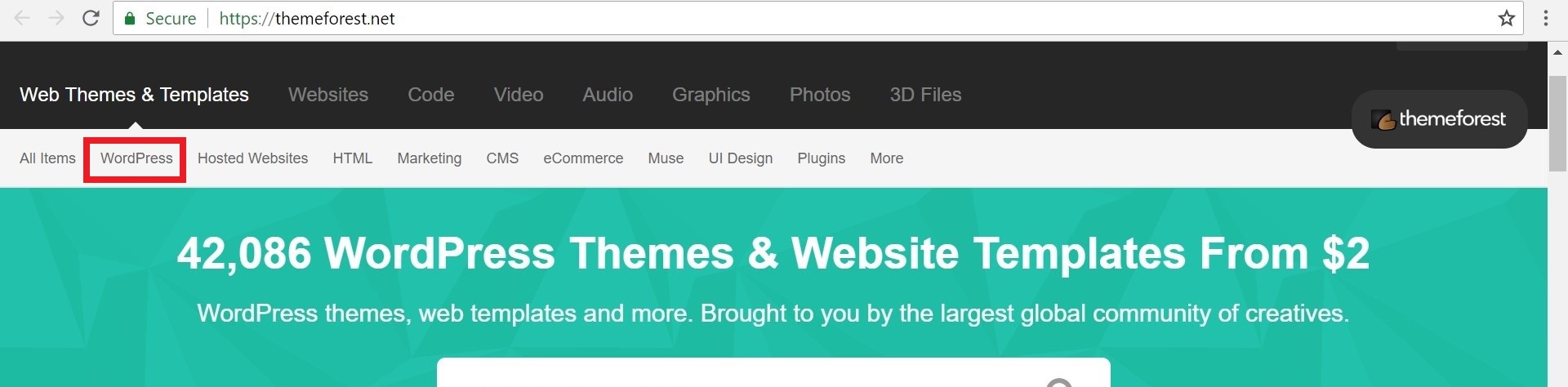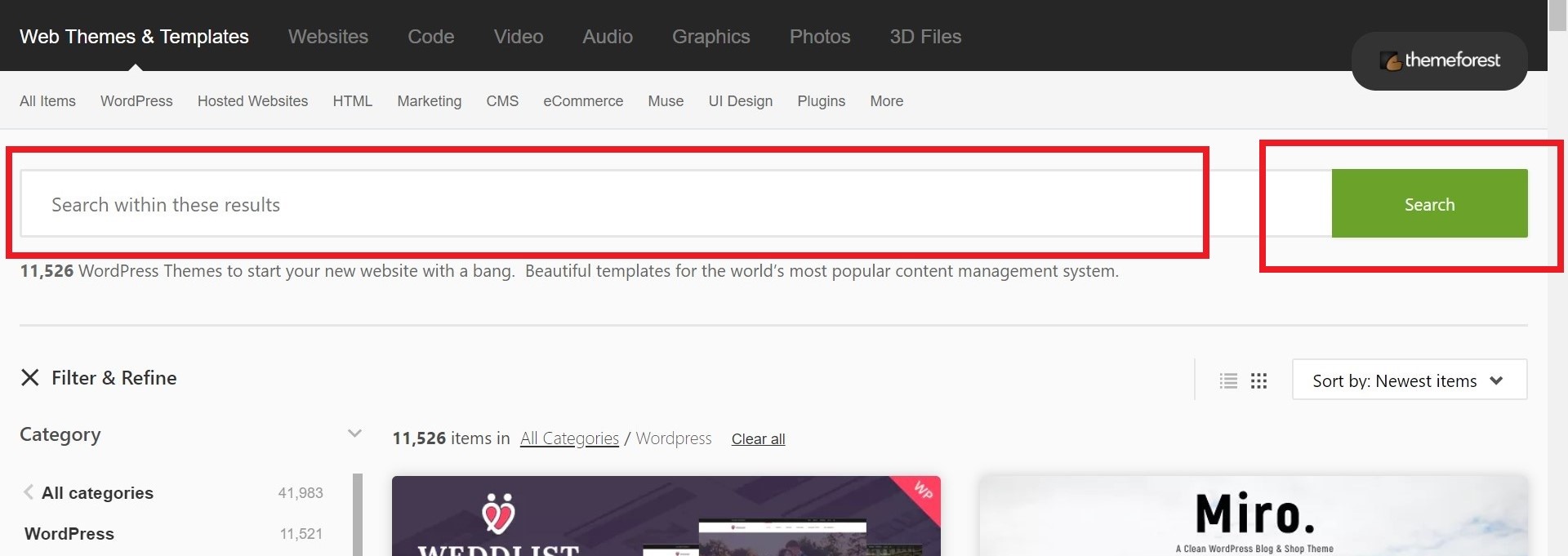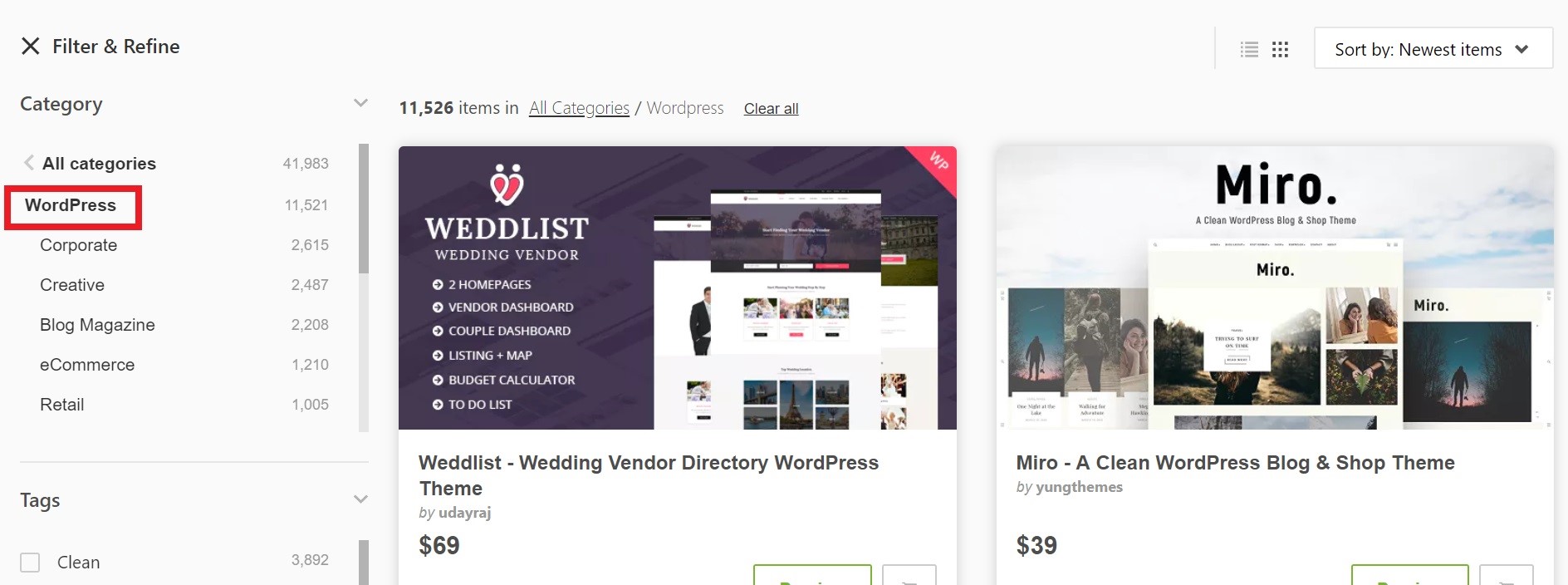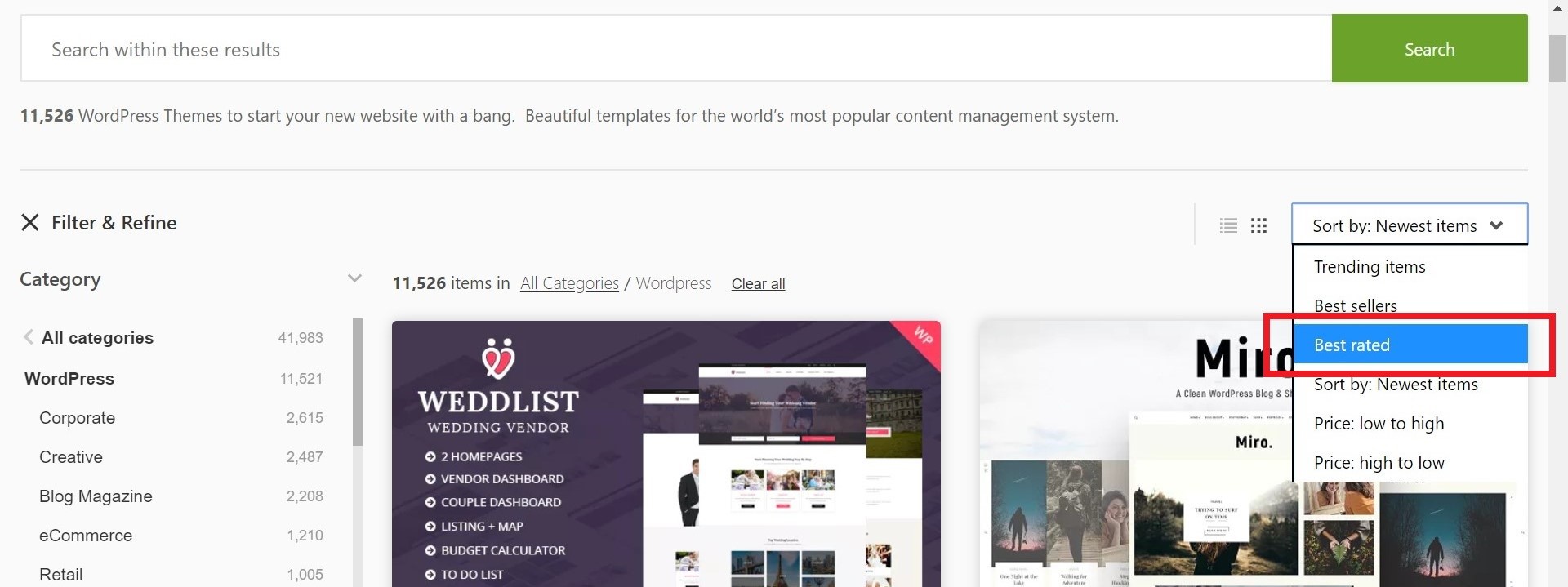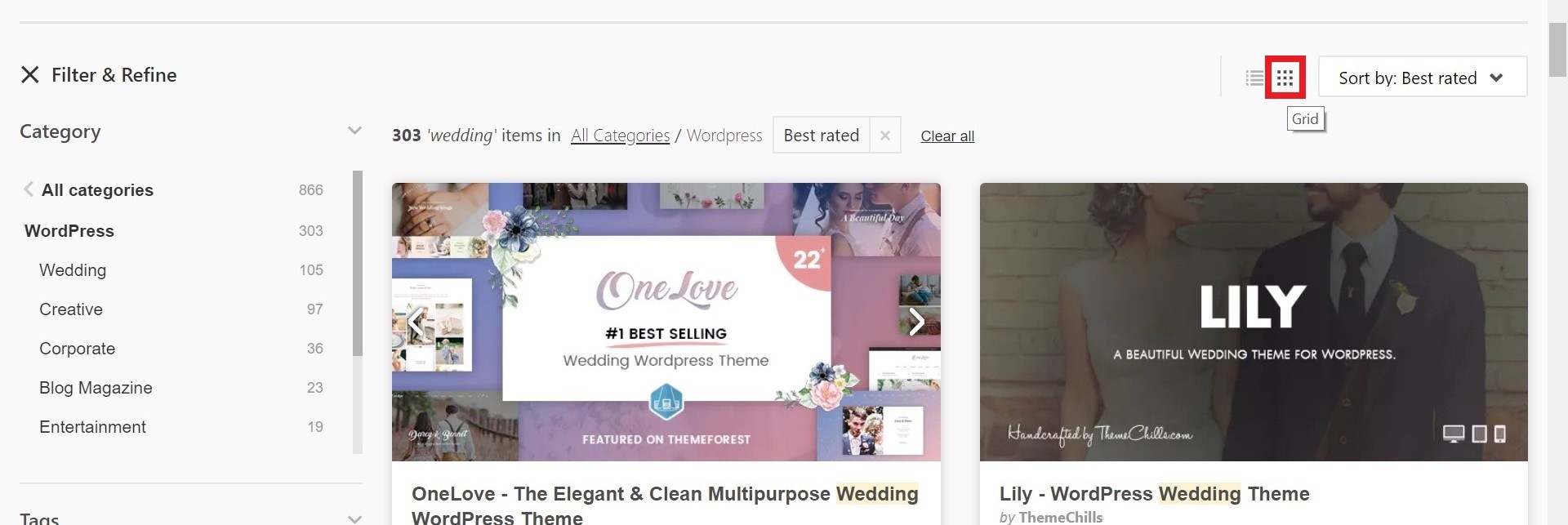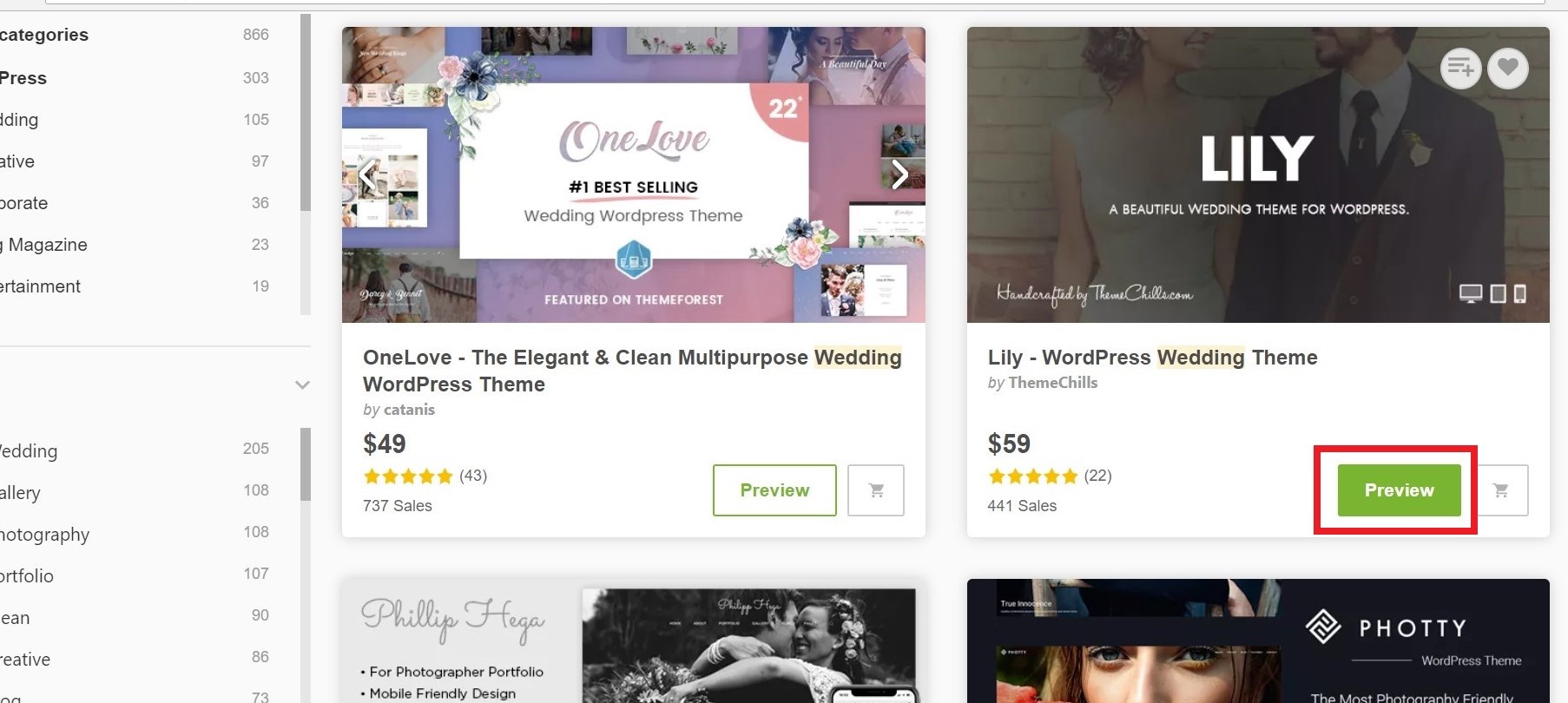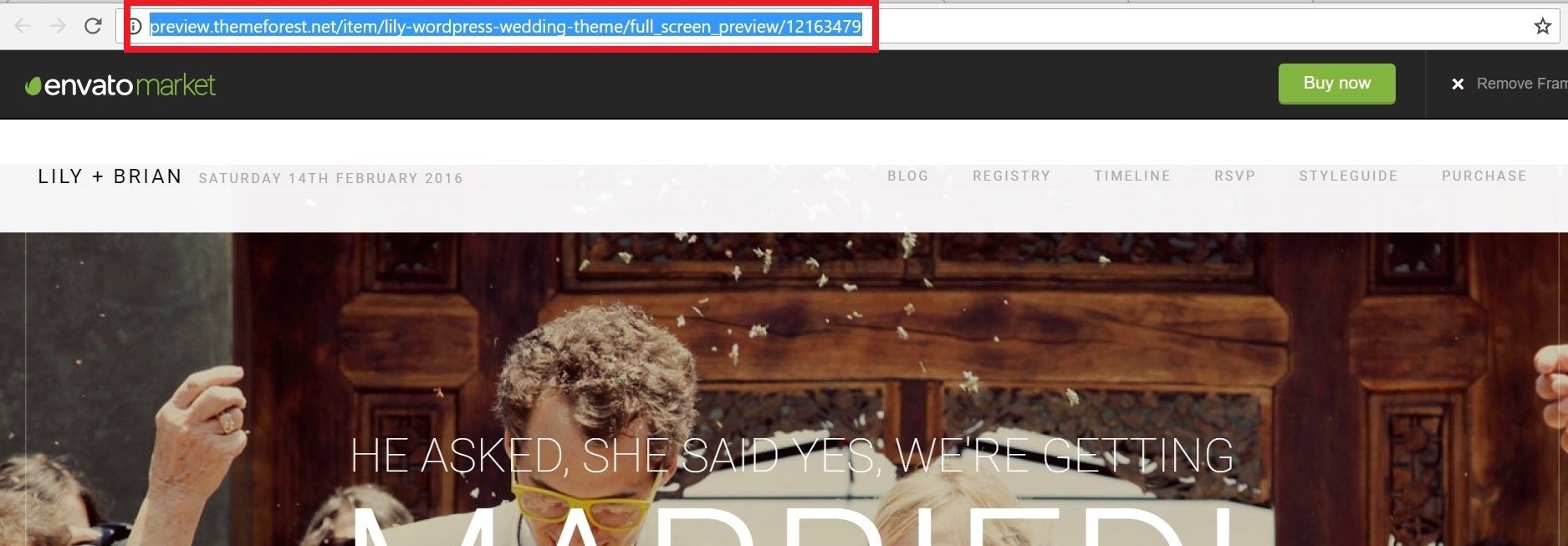In the 21st century much of our information is communicated through websites on the internet. If you want to know about a person, what do you do…? Look them up on various social networking sites like Facebook, Instagram, or Twitter. If you are curious about what a local business offers, what do you do…? Check out their website. If you want to learn, well…anything, there is a website to explain it.
Since websites are used to communicate information, we want each site that we visit to do that well. This bring us to the importance of the look and function of websites. One such software used to create websites is WordPress. WordPress offers various “Themes” or templates in which one can build their site off of or get inspiration from. WordPress defines a theme as “a collection of files that work together to produce a graphical interface with an underlying unifying design for a weblog…A Theme modifies the way the site is displayed, without modifying the underlying software.” However, not just any old theme will do for every site. Different information needs to be communicated differently. The theme chosen for a site will depend on the site’s unique content and audience. You wouldn’t want a recipe to be displayed like an event. Your theme should complement the content of your site.
When researching a WordPress Theme, you should be mindful of the following things…
• The purpose of your site. Is the purpose of your site to sell, showcase, educate, create, etc?
• Target audience. What is your target audience (age, gender, needs, preferences, etc.)?
• Audience challenges. Are there any challenges you will have to help your target audience overcome (visually impaired, language barriers, age appropriateness, etc.)?
• Audience response. Will you want your audience to perform an action upon visiting your site (purchasing an item, subscribing to a newsletter, viewing a video, etc.)?
• Audience access. Will your audience be accessing your site through laptop or smartphone? You will want a theme that is responsive (adjusts to size of screen being used).
• Content. Do you want static (not generated or modified) or dynamic content (changes, like news or advertisements)?
Once you have these things in mind, it is time to check out some WordPress themes. You can research WordPress Themes through themeforest.net by following these steps…
1) Navigate to themeforest.net and click “WordPress” at the top
2) Search for the type of website you are looking for (hotel, blog, church, wedding, photography, etc.)
3) Make sure “WordPress” is selected in the filter on the left
4) Select “Sort by: Best rated” from the dropdown list to sort by best rating
5) Click the “Grid” button
6) Click the “Preview” button to view the theme
7) Once you find a theme you like, copy the URL of the preview page and send it to our team at Websults for all your web development needs