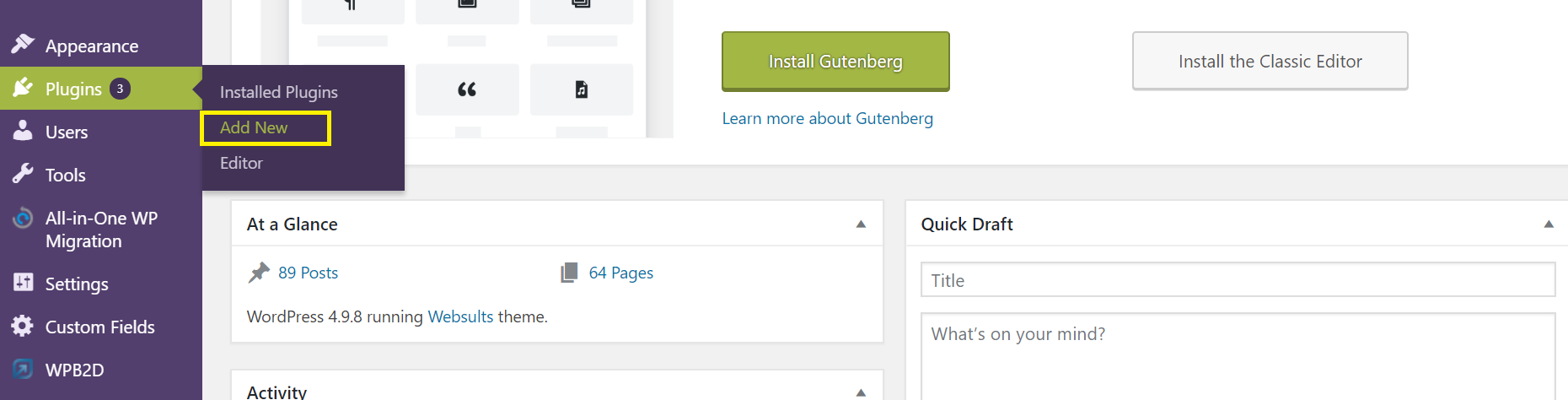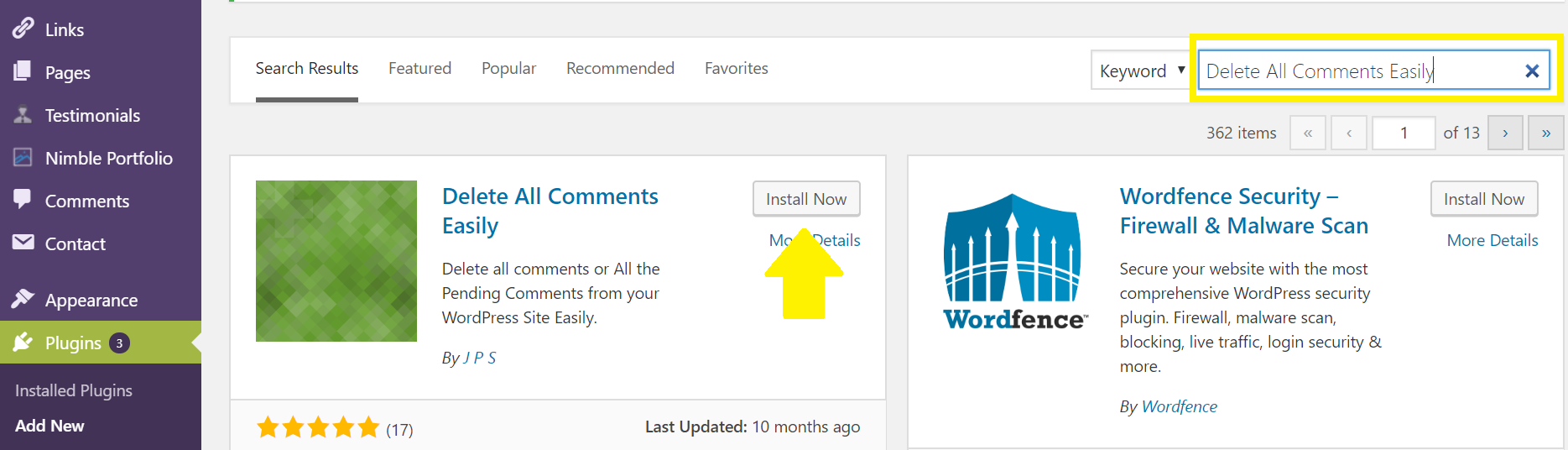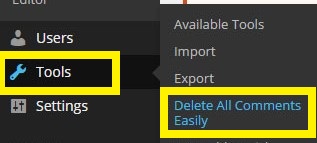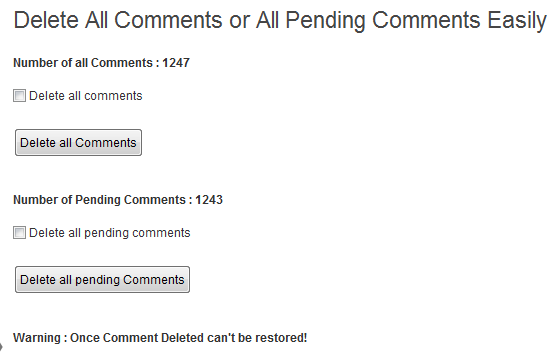User comments on your website or blog can be helpful and beneficial for creating engagement for your brand. Online commenting can be a source of feedback about your product, service, or content. The ability to respond to user comments can also allow you to build a rapport with your user, thus, creating a repeat user.
Some website owners, however, may decide they would like to delete all comments from their site. A site’s comment section may be filled with dummy comments created during site development that need to be removed before the site goes live. The more prominent reason to delete all comments from a site is to delete search engine optimization (SEO) spam comments that turn your site into a billboard for other businesses.
SEO spam comments are comments left for the direct purpose of leaving a link to another site. This “link-leaving” type of commenting can work to rank the commenter’s site higher in search engine queries. Search engines, like Google, when deciding where to place a site in a list of search results uses the number of links pointing to the site (“inbound links”) from other sites toward the top of the list. To Search engines, those webpages that have more inbound links appear to be more relevant and have the type of information that users are searching for. The worse part of this type of spam is that there are computer programs specifically designed for creating these comments (usually nonsensical and vague) in a way to get past spam filters. Website owners can spend hours upon hours deleting spam comments; they do not one these type of comments to distract from their intended comment. Since deleting comments one-by-one is time consuming, the ability to delete all comments at once can prove helpful.
Whatever the reason, you can delete all comments (approved, pending, spam and trash) or just all pending comments using the “Delete All Comments Easily” WordPress plugin by following these steps…
1) Login to WordPress, hover over “Plugins” and click “Add New”
2) Search for “Delete All Comments Easily” then click “Install Now”
o After the plugin is installed, click the “Activate” button.
3) Take Backup of Your Database Before Using the Plugin
4) Hover over “Tools” and click “Delete All Comments Easily” to Use the Plugin
5) Select “Delete all comments” or “Delete all pending comments”
6) Press Delete Button
o Warning: Once Comments are Deleted, They Cannot be Restored!