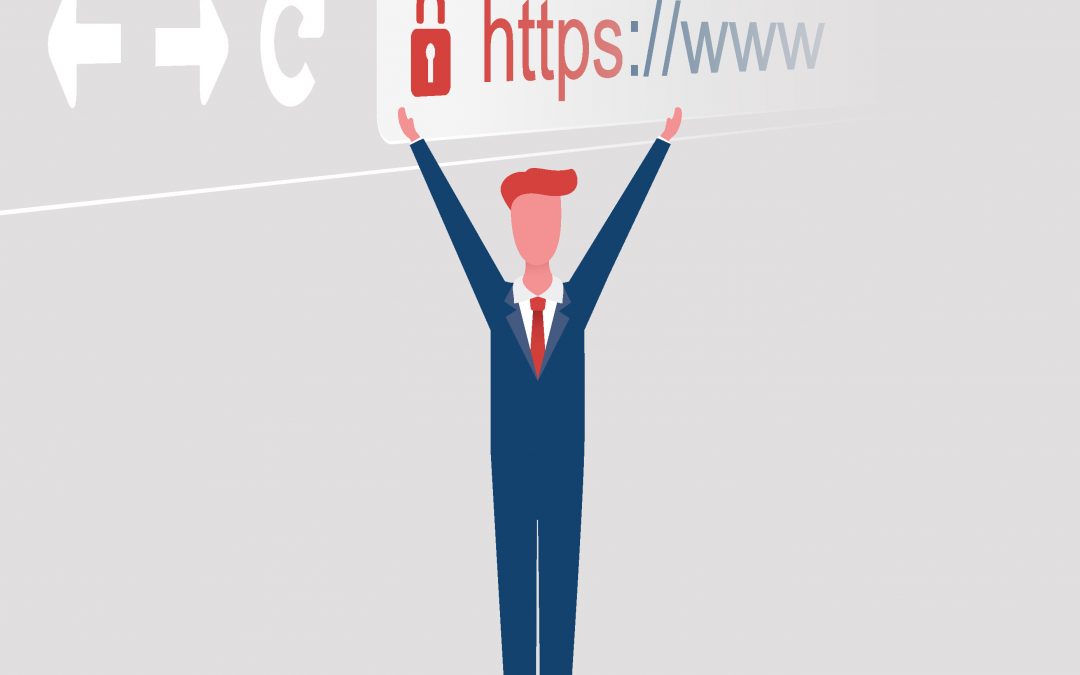What is a UTM code?
A UTM code is a great asset to your website and opens doors for understanding the analytics of a campaign on your website easily. “UTM” stands for “Urchin tracking module” and is a simple bit of code you can put in the URL to track where traffic is coming from. If you are posting a lot on your site, you may want to keep track on what links are doing better than others and what is working for you. UTM is a great way to see where you should be steering your campaigns to get the most user attention that you can.
History of UTM Code
UTM has been in use for almost two decades and its usefulness has not slowed down. UTM was first made by Urchin Software in 2002 and was made to give investors information on their return on investment (ROI) on individual marketing campaigns. Google eventually bought Urchin in 2005 and rebranded them to be called Google Analytics and added many other parameters and ways to create and track traffic using UTM.
Why use UTM codes?
UTM codes are incredibly useful in analyzing your website data. Because they are so customizable, you are able to see exactly where your website traffic is coming from. For example, if you run an ad on a social media site such as Facebook, the UTM code will be able to determine that a person clicked on your ad from Facebook. If you run multiple ads on the same website, another portion of the UTM code can also pick up specifically which ad a user clicks. You can be as broad or specific as you wish. The more specific the UTM code, the more complex the code becomes.
You can use a tool such as Google Analytics to not only generate your URL, but to also keep track of the traffic from those URLs. This will allow you to see what marketing tools have been successful for you and where you should spend your time and money.
UTM Code’s 5 Parameters
UTM has parameters that function differently according to what information you want. There are five possible code parameters with the first three in this list being the most widely used.
- utm_source
- This one allows you to track the source of your traffic. This could track referrals Google, Bing, Twitter, Facebook, and more.
- Example: &utm_source=facebook
- utm_medium
- This one tracks and lets you know if visitors came from marketing channels such as social media, email, organic search, and more.
- Example: &utm_medium=email
- utm_campaign
- This tracks the performance of a specific campaign. This can differentiate between traffic from a facebook ad and an email campaign.
- Example: &utm_campaign=facebook-campaign
- utm_content
- Not as popular as a parameter, this one allows for you to track traffic from two links that go to the same URL.
- Example: &utm_content=navlink
- utm_term
- This one tracks keyword terms. This is most used for paid search ads.
- Example: &utm_term=growth+grocery+stores
How to Set Up a Campaign in Google Analytics using UTM Codes
There are many people who are able to code their way into using UTM for their businesses, but more people do not have the skills. Even if you do understand coding, the UTM codes you may want to use can be lengthy and one mistake could render them useless so it’s important to use a reliable method to generate the code. Thankfully, there are a lot of different ways to implement UTM into your URLs to get the information that you are seeking.
- Google Analytics
Google Analytics may be the easiest and most recognizable way to embed UTM code into your URL by using their URL builder. You can design it to be campaign specific and it is also free to use.
- HubSpot
If you are a HubSpot user, you have access to a URL generator to easily get UTM codes into your website for your next campaign.
- Google Play URL Builder
This URL builder is for apps exclusively and functions similar to the Google Analytics URL builder.
Websults | SEO Agency Located in Clearwater, FL
The team at Websults can help in deciding which method would work best for your needs and would be happy to set up the integration for you! As an experienced web development, social marketing, and eCommerce agency, Websults will listen diligently to your needs, ask questions to help identify any other needs or future needs, and will work hard to give you a competitive advantage in your industry. Contact Websults for a free consultation.